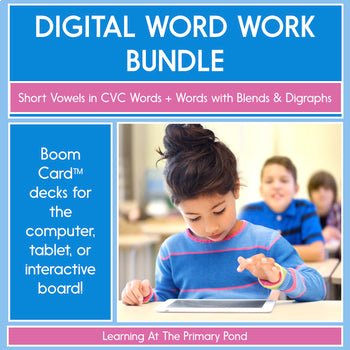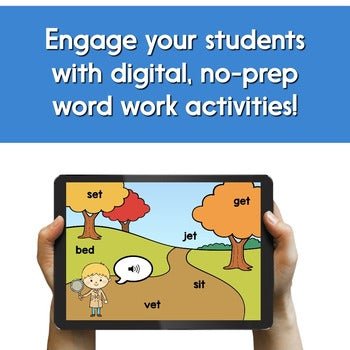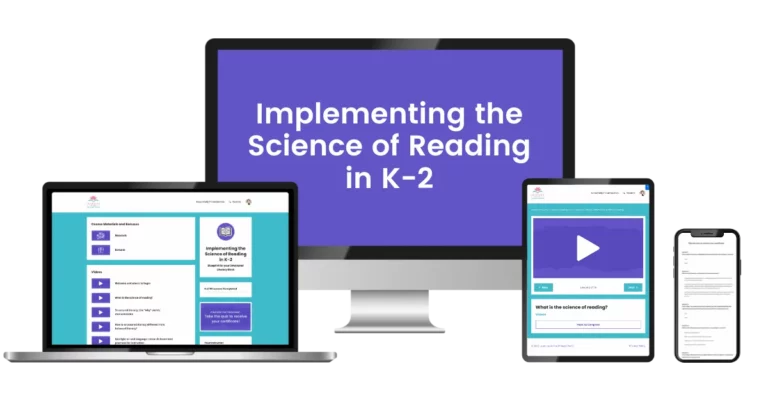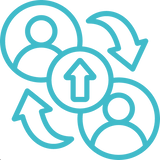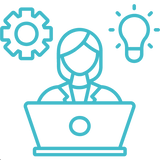Fun and engaging
resources

Support student
learning

Save time and
money
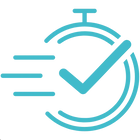
Instant access &
start of learning
FAQ
My file isn’t printing correctly. How do I fix this?
The vast majority of printing problems can be fixed with the “Print as Image” solution in Adobe Reader! Learn more about how to do that here HERE.
Where can I learn more about your literacy products and how to use them?
We have a free catalog that walks you through my main resources. It can help you decide which resources are right for you and your students! You can grab the catalog HERE.
I teach in a split-grade class (i.e. 1st and 2nd). How should I select products for my students?
Alison always recommends getting the lower of the two grade levels. So if you teach in a 1st and 2nd grade class, get a 1st grade version. You can always differentiate in small groups or 1:1 to challenge your more advanced students!
I teach in Canada and am looking to buy some of your literacy products. How does the Canadian curriculum align to the U.S. curriculum?
Our Canadian customers tell us that it’s best to purchase one grade level down. If you teach first grade, for example, try a Kindergarten product. You can also check the preview file of any resource in our TpT store to see example lessons to help you make your decision!

Kindergarten
Kindergarten Adventures: Discover Tailored Resources for Early Learners!
Step into our Kindergarten collection - a vibrant array of resources meticulously designed to ignite curiosity and support the foundational growth of young learners. Each tool is crafted to inspire wonder and foster a love for learning in their earliest educational experiences.
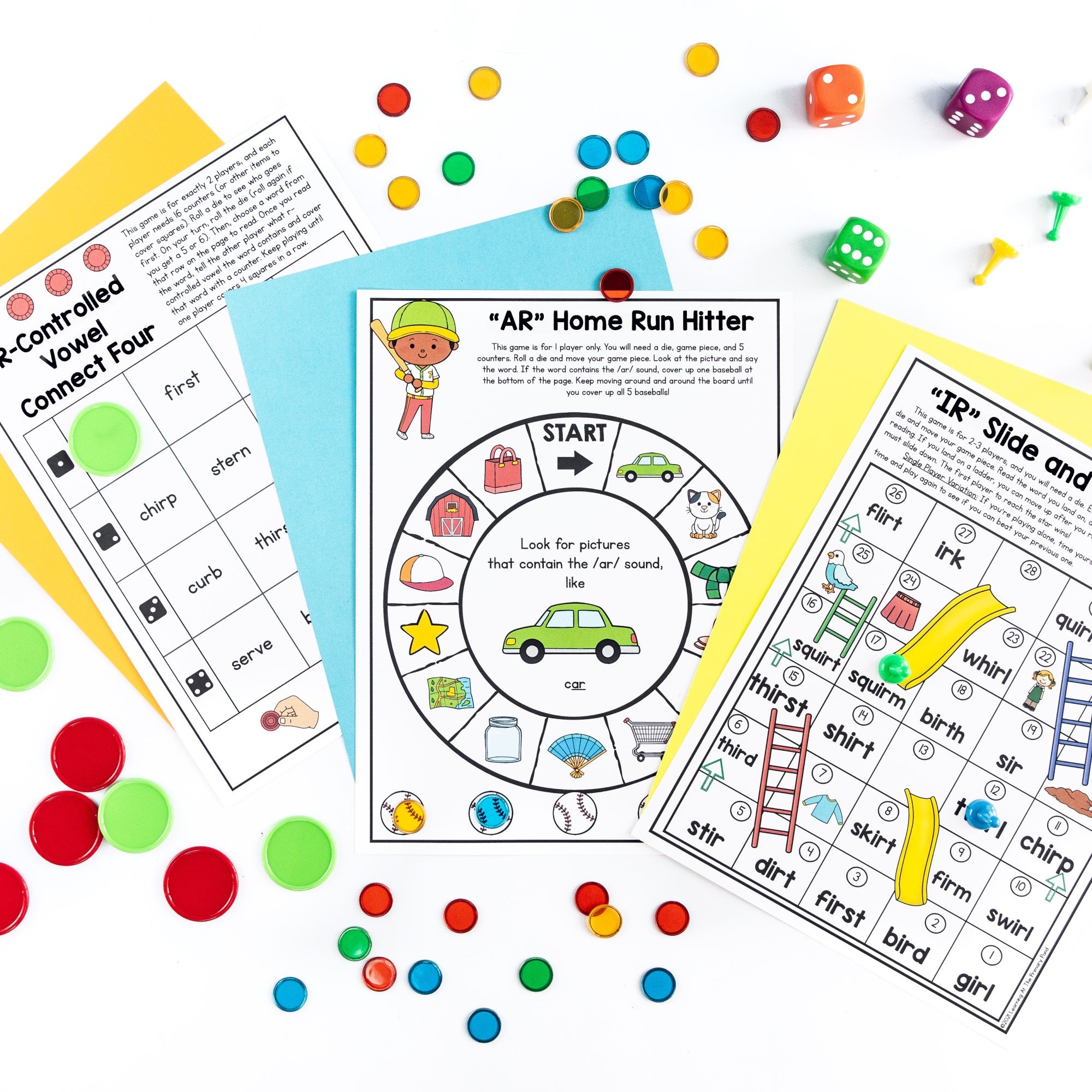
1st Grade
First Grade Wonders: Explore Tailored Resources!
Dive into our Grade 1 collection - a treasure trove of tailored resources designed to spark curiosity and foster academic growth for young learners.

2nd Grade
Grade 2 Galore: Uncover Engaging Resources for Second Grade Success!
From interactive math adventures to captivating literacy tools, each resource is crafted to meet the unique needs of second-grade learners, fostering a love for learning and paving the way for success.
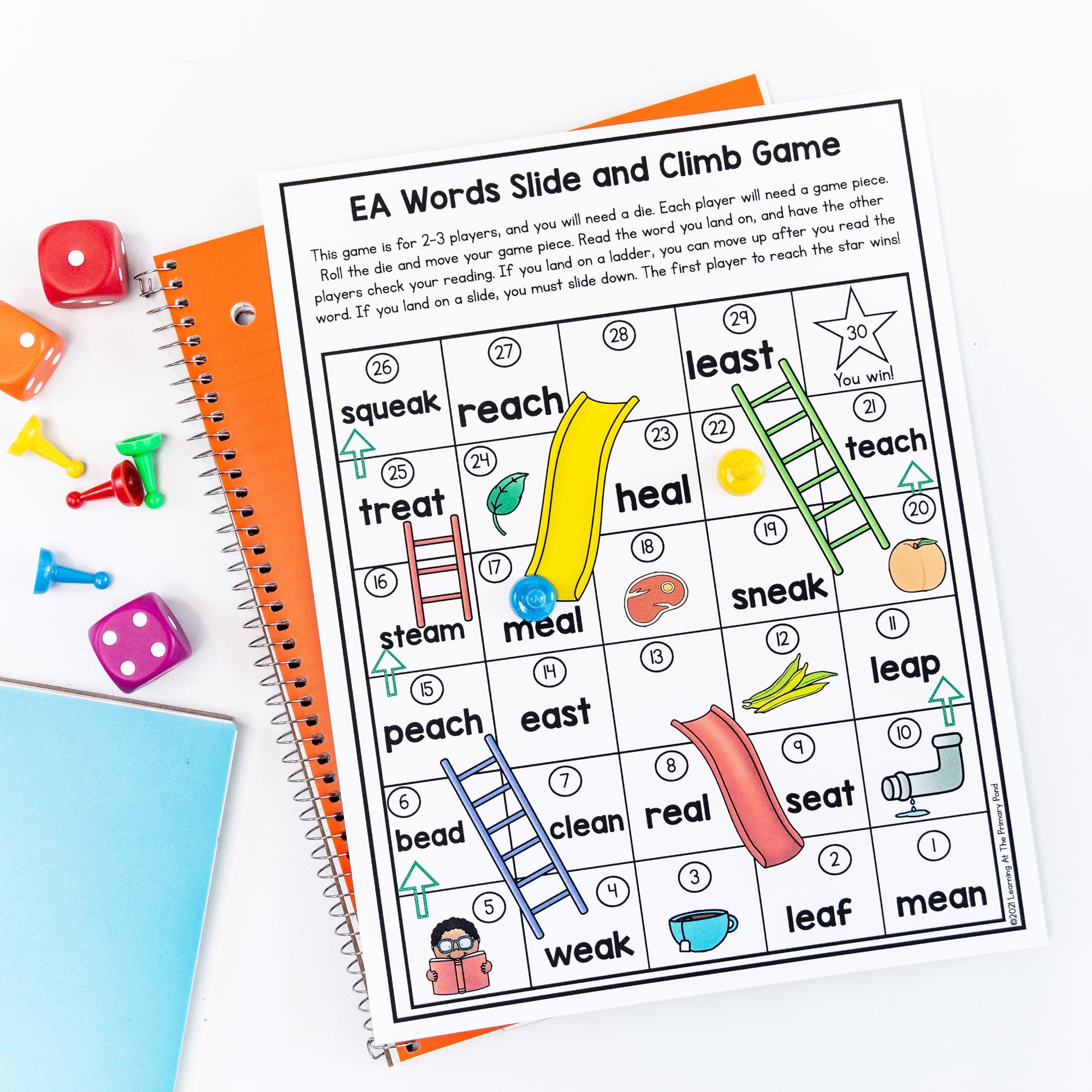
Multi grade
Cross-Grade Brilliance: Explore Versatile Resources for Every Classroom!
Embark on a journey through our multi-grade collections, where versatility meets excellence. Designed to cater to diverse classroom needs, our resources span across grade levels, offering a wealth of engaging activities.